Welcome to another edition of AI 101. Today marks a full year since we started posting weekly updates. Thank you for your support over the last year. Today, we are sharing five ways you can use AI to improve your daily life.
1. Email
AI email assistants speed up what most people spend far too much time doing: reading, drafting, and responding to emails. According to McKinsey, the average professional loses 28% of the workday reading and answering emails. AI assistants like Superhuman can summarize and draft messages to save you valuable time, while Gemini and Copilot have similar features and are already built into Gmail and Microsoft Outlook respectively. Add-ons like SaneBox can even clean up your inbox by organizing emails into categories and remind you to follow up on messages you missed.
2. Deep Research
Several AI companies now offer “deep research” tools that conduct comprehensive searches to find information on certain topics. OpenAI’s deep research agent thinks for up to 30 minutes and collects dozens of sources in response to a single user query, providing in-depth answers without the hassle of manually sorting through countless links. We found that these tools are most useful for academic research, providing you with a detailed summary of scholarly perspectives and papers on a topic, and online shopping, helping you make data-driven decisions when deciding between multiple products. You can access deep research tools from OpenAI, Gemini, and Perplexity for free.
3. Vibe Coding
Last year, Nvidia CEO Jensen Huang famously predicted that AI would make traditional programming unnecessary by allowing anyone to code with natural language. While this vision is a long way off, AI’s software engineering skills are good enough to help the average non-programmer code simple projects with minimal input.
This approach, termed “vibe coding” by OpenAI cofounder Andrej Karpathy, allows you to solve specific problems in your own life. Chatbots like Claude, Gemini, and ChatGPT can code basic tools like web scrapers for research or build a personal website. Some AI tools like Replit and Bolt are specifically made for app and web development. Be aware that AI rarely gets it right the first time, so expect a lot of back and forth with the chatbot or agent.
4. Feedback
AI allows you to get feedback on almost anything you do. Some chatbots can now even take video and audio inputs. Here are some of our favorite use cases:
Writing: Upload an essay or email draft and ask for feedback on clarity, tone, and grammar. Try this prompt: “Here is my writing sample. Make sure that it is 100% grammatically correct. Point out areas where I could improve on clarity and tone.”
Presentation: Record yourself practicing a presentation and request feedback on pacing, delivery, and content. Try uploading the video and slides and asking: “Here’s a video of my presentation and the slides I used. Can you tell me how I can improve my delivery? What did I do well? What do I need to work on?”
School Assignments: Upload your assignment along with the rubric and ask what grade you would get and where you can improve. Try this prompt: “I have uploaded my assignment instructions, submission, and rubric. What score would you give me based on the rubric? Where would I miss points? How can I improve my submission?”
5. Summaries
Students and knowledge workers are inundated with information, from emails and news articles to industry reports and research papers. While AI’s writing is often colorless and uninspiring, chatbots are great at quickly extracting key points from large amounts of text. Every major LLM can do the job, but summarizer tools like Recall and Glasp offer convenient browser extensions and may provide better results. Of course, there is an inherent risk in having AI read for you, so make sure to double-check summaries of important documents.



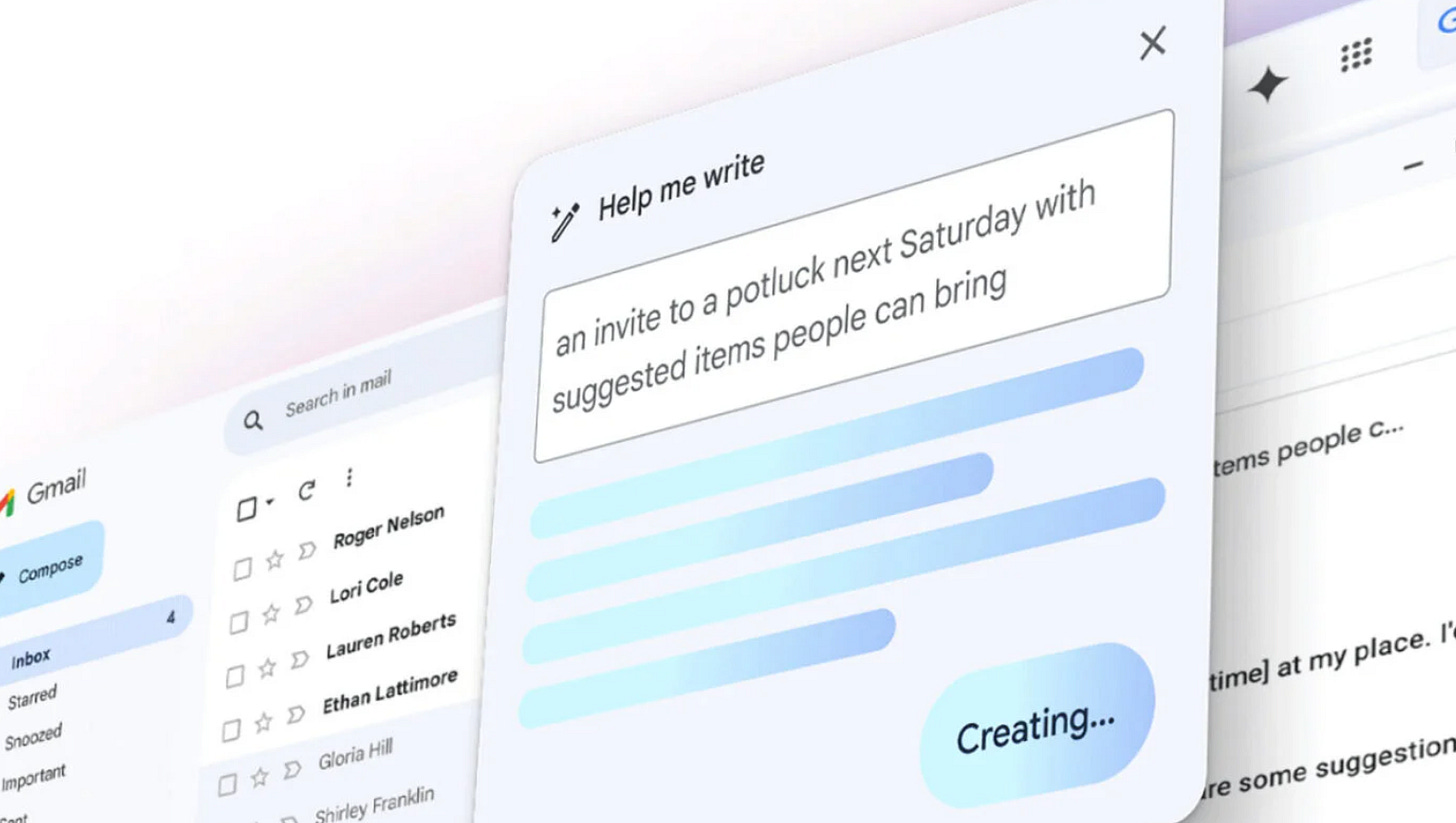
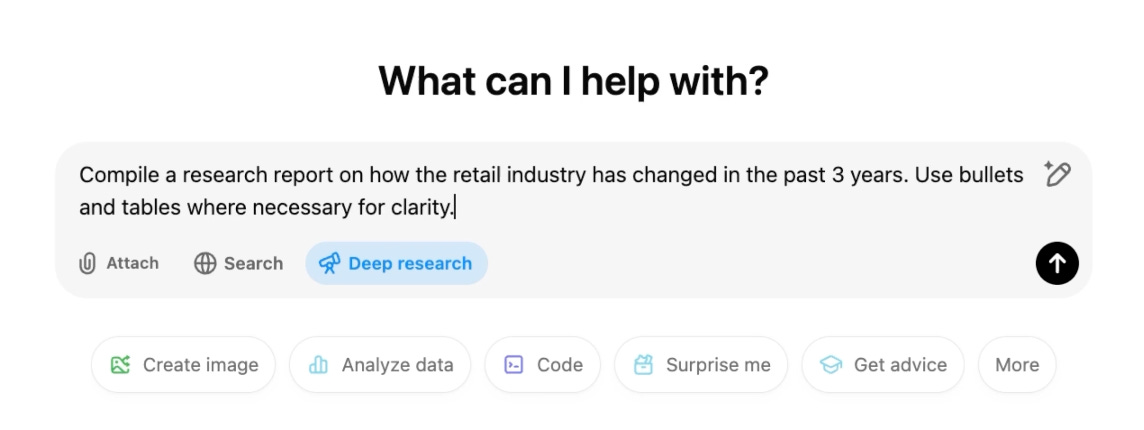



Thank you for mentioning Glasp!